code-server + ZeroTier
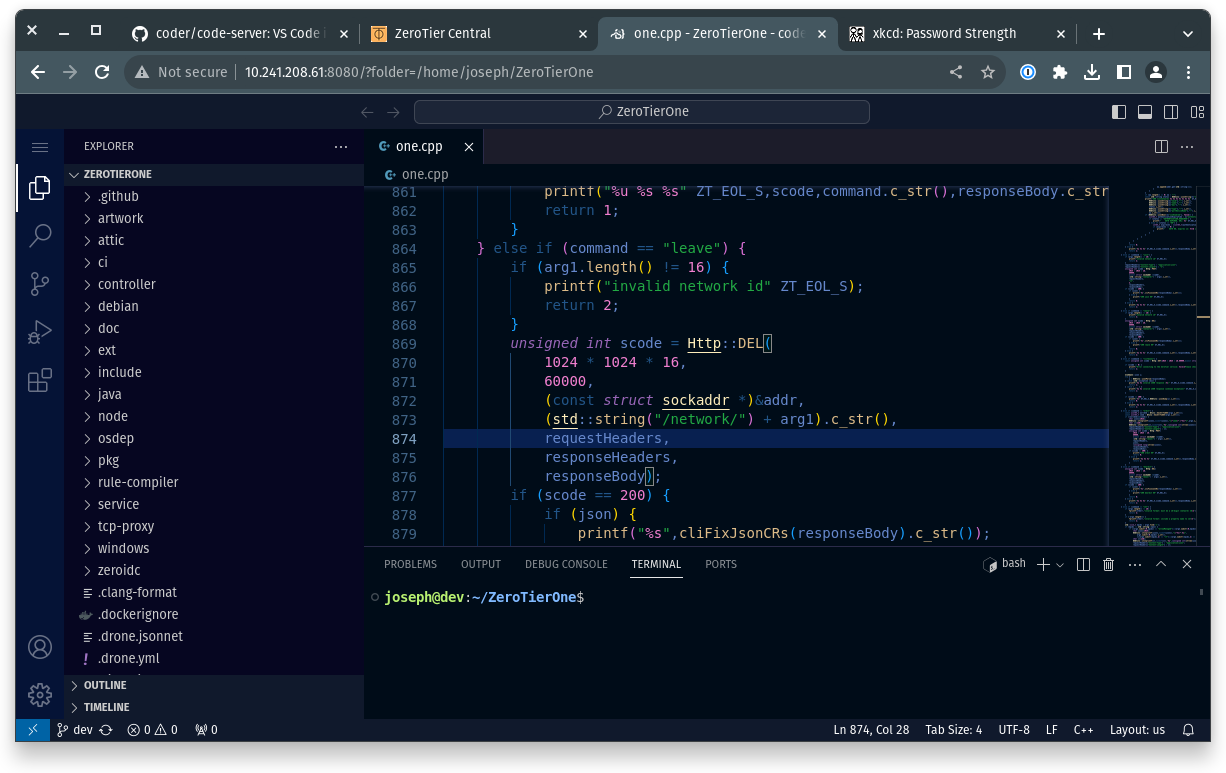
What
code-server allows you to run an instance of VSCode in the browser and edit code on remote machines. Combining this with ZeroTier lets you do this securely across your virtual network. See their project page: github.com/coder/code-server
Install
curl -fsSL https://code-server.dev/install.sh | sh
Configure
By default code-server will listen on 0.0.0.0. We of course do not want to do this since we'd like to only access it over our secure ZeroTier network. To do this, open the config file:
nano /home/$USER/.config/code-server/config.yaml
Change your bind-addr to the ip address of the ZeroTier network interface for the network you'd like to access code-server over.
You can get this via Legacy Central or New Central, or from the zerotier-cli. For instance:
sudo zerotier-cli listnetworks
200 listnetworks <nwid> <name> <mac> <status> <type> <dev> <ZT assigned ips>
200 listnetworks 8156abe27c21623c intranet.joseph.com 31:26:27:43:19:fb OK PRIVATE ztcjyorbnc fd80:76c1:124c:2268:1da9:9bf1:14d:ab3e/88,10.241.208.61/16
bind-addr: 10.241.208.61:8080
auth: password
password: correcthorsebatterystaple
cert: false
Run
code-server
Access Remotely
Now from another computer that is also joined to the same ZeroTier network open a browser and type in the node's address and port that is running code-server, you should be prompted to enter your password:
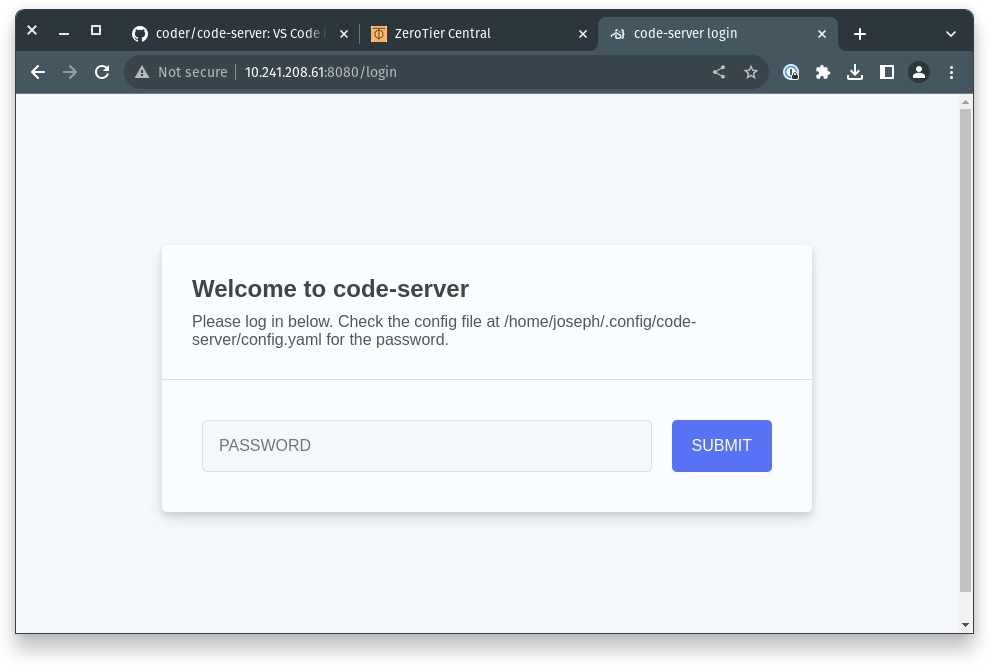
You're done!
VS Code may state: code-server is being accessed in an insecure context. Web views, the clipboard, and other functionality may not work as expected., this is true but as long as you've correctly set your bind-addr in the previous step your connection even over HTTP is secure since they are mediated over ZeroTier. Though we do recommend defense in depth so for sensitive situations we always suggest HTTPS.