How to Check Your Central Version
ZeroTier Central is available in two versions, and some documentation pages have different instructions for each. Follow these steps to identify which version you're using.
Check Your Central Version
- Log into your ZeroTier Central account
- Look at the bottom-left corner of the page
- Check for a version number:
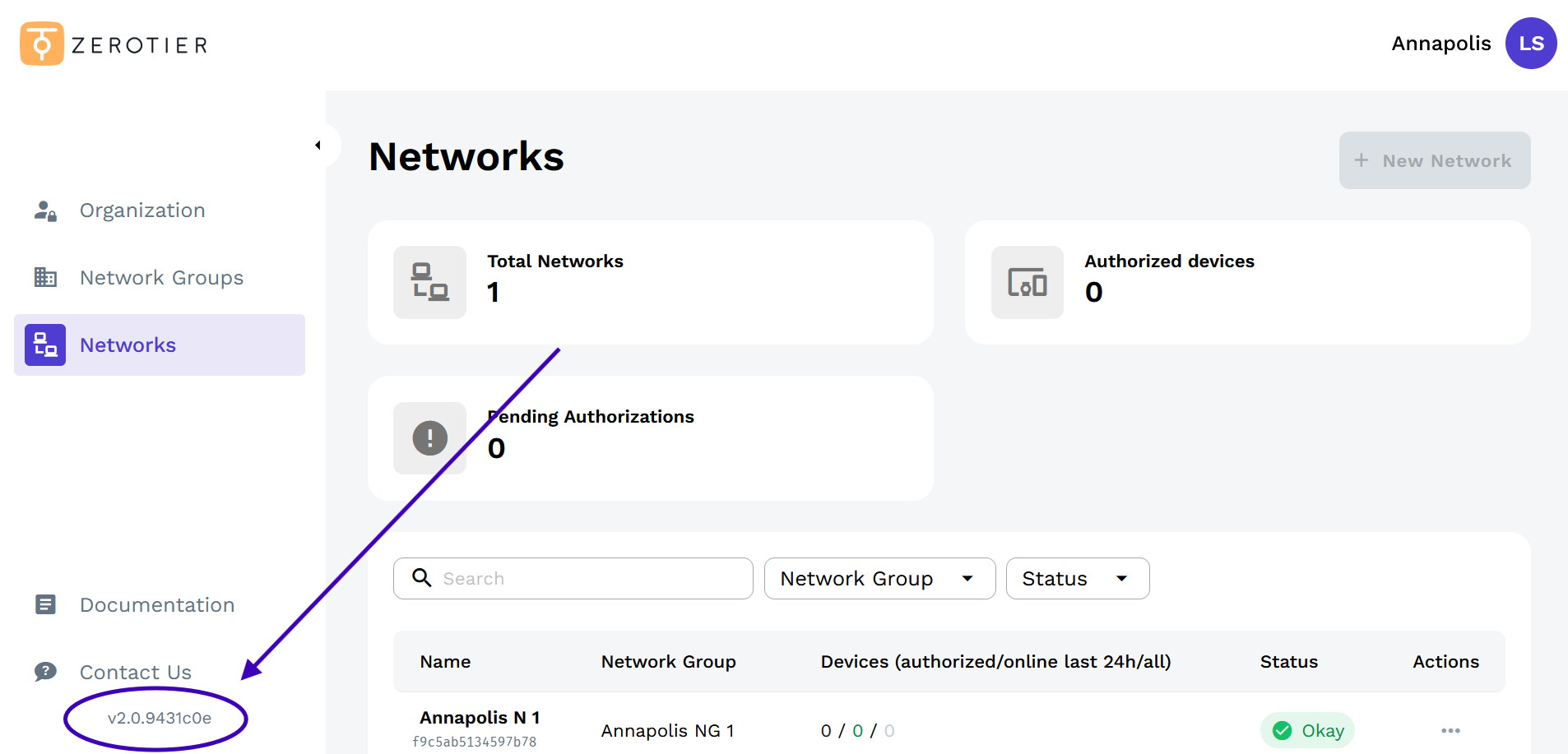
What You'll See
- If you see a version number starting with v2.x.x in the bottom-left corner -> You are using New Central
- URL: central.zerotier.com
- If you see no version number in the bottom-left corner -> You are using Legacy Central
- URL: my.zerotier.com
Need Help?
If you're unsure which version you're using or have questions about accessing New Central, please visit our Support page.